In my last post I led up to a first draft of a timeline chart featuring the lifespans of US presidents. Without further ado, here’s the final version:
There were quite a few changes from the previous version, mostly with the addition of bars to indicate number of future and ex- presidents alive at any given time. This was to highlight two of the other really interesting things about the data:
- There have been times in history when, although it wasn’t known at the time, there were up to sixteen future Presidents alive, and
- There have never been more ex-Presidents alive than there are now in 2018 (Carter, Bush, Clinton, Bush, Obama)
So I hope I was able to demonstrate these things. In terms of design choices, one choice I faced was how to show this information: I think I might have preferred to show the future and ex-President numbers differently, is there too much going on to show both on the same pane, and would they be better as two separate charts? However the main design choice to make was to go long-form. I did mention that it would look nice as a landscape frieze so that the timeline ran more intuitively from left to right, but the shape format just doesn’t work to display online.
The main question then remains: is it better (and by better, I could mean more intuitive, more aesthetic, more sensible, or any number of definitions) to have the most recent date at the top, or at the bottom? Today I asked this question of my twitter followers. I’ve been too impatient to wait the full 24 hours for the results (statisticians among you may berate me for capping the sample size at a smidgen over fifty), but can see already that the majority prefer to see the most recent events at the top (though it’s by no means decisive).

A big thank you to all of the verbal feedback which accompanied the votes – here are just a couple of examples (hopefully balanced)
It Depends.
Narratively I prefer oldest at the top because it incorporates the sense of change over time and revelation into the UX. With newest at the top you get the most pertinent info to the user first; but then, why bother with prior data at all if they don’t really matter?— Mike Cisneros (@mikevizneros) January 27, 2018
I vote most recent at the top cuz I wanna see most recent data at the first (avoiding that most recent data isn’t showing at the very first view.)
But now I notice that I can say the same thing about a horizontal case… never set most recent at the left.— koseki (@takachat) January 27, 2018
I like the above reply – there were probably more suggesting the most recent data should be at the top for similar reasons, but this acknowledged that it doesn’t correlate with the traditionally agreed method of left to right for horizontal timelines. Nobody would argue for that, would they …?
Off topic, but horizontally I prefer newest on the left. I consider that front-loading the important data (assuming most people care about recent data points more than historic). After a small adjustment, users prefer it too.
— Vlad Gutkovsky (@infinityinsight) January 27, 2018
A really interesting development and one that shows that nothing is simple in data visualisation. So perhaps the answer is “it depends” (even when considering horizontal timelines) – the story in the data or the context of the chart will determine which is better. Or even just the designer’s personal choice.
In this case, the decision is simpler. Because I’m combining the timeline with a Lexis chart (a chart I championed earlier in my blog, here) the parallel diagonal lines will travel upwards only if I have the most recent time at the top rather than at the bottom. Reversing the timeline would have the Lexis lines showing individual Presidents’ ages travelling downwards. I’m not sure that would have worked so well – to me, age (rather than date) as a continuous positive measure would always be shown with increasing age up the page/screen.
However, one of the most famous examples of a vertical timeline featured the most recent dates at the bottom, from the XKCD website recently. Here’s the link https://xkcd.com/1732/ – I’ll include the image but I’ll put it right at the bottom of the post. It’s so longform that it’ll take a lot of scrolling and I don’t want you to miss the rest of my post! But in this case that’s the whole point because the suspense builds throughout with the punchline at the bottom – a classic case of knowing rules/guidelines so as to make a powerful point by breaking them. A brilliant award-winning visualisation.
It’s important to mention that the featured visualisation wasn’t the first version I published though. First, I published this version:
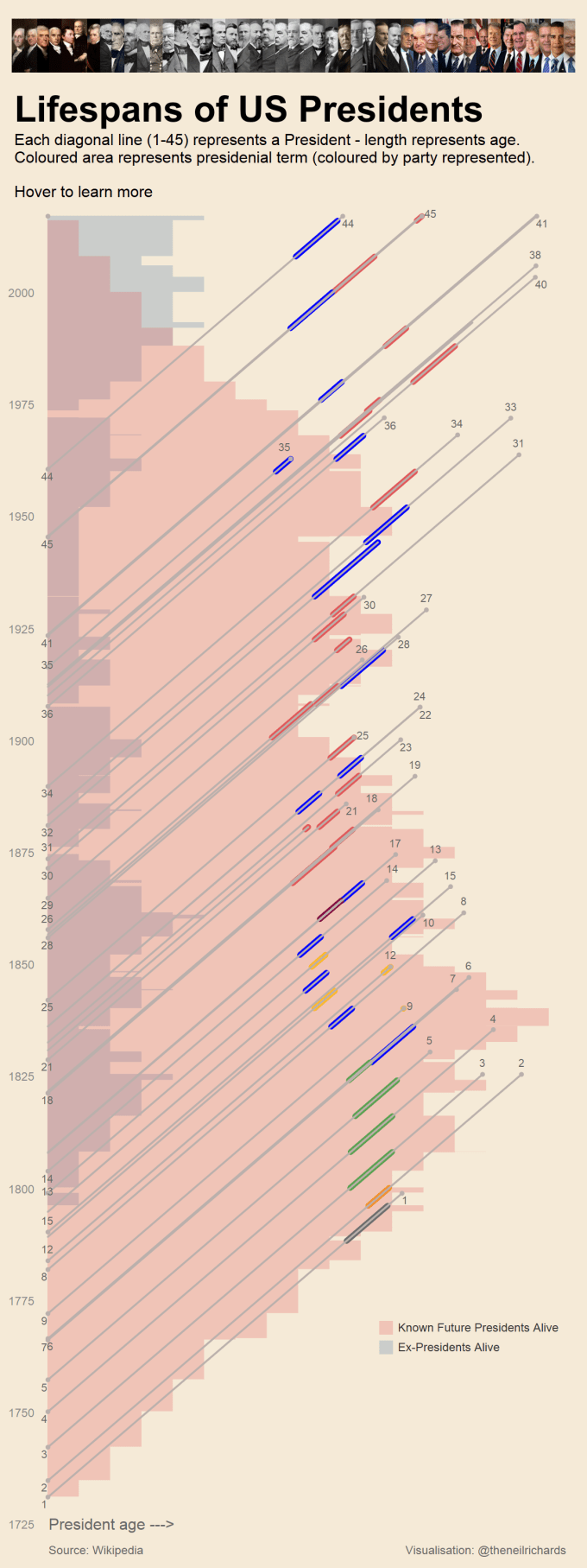
Similar to the final version, but with one major difference. I chose red and blue for the current and ex-Presidents. Initial feedback was that perhaps these bars weren’t easy to understand, and then my error was pointed out, by Alberto Cairo and others. Red and blue is not a good idea when discussing US Presidents, unless you are using them to refer to Republican and Democrat. Use them for anything else, and this adds confusion to the message. A schoolboy error, which I’ve talked about before when dealing with colour here – I should’ve practiced what I preach!
Eventually, the corrected green and purple version was awarded the honour of Tableau’s Viz of the Day! This means that all visitors to Tableau Public can find it here – at the moment it’s right at the top of the page although it will move down as more recent visualisations are published (ironically, very relevant!). So the colour alteration is one piece of community feedback I’m very glad to have paid attention to. I mentioned a couple of weeks back that one of my goals for the year was to achieve another viz of the day, but I felt it wasn’t necessarily a sensible or achievable goal. So as you can imagine, with January not even over yet, I’m grateful and delighted in equal measures about that!
Moving on – I wanted to try another timeline-related visualisation, more in line with the curved Chemical Elements visualisation by Nicholas Rougeux I mentioned in my last post. Looking back through previous examples of things I’ve tried, it occurred to me that jump plots (which I featured in a previous post a while back) also visualised sequences of events over time, except that the line represents and ordinal series of events rather than a regular timeline, using the size of curve to determine the amount of time between given events.
Can I combine the two? As I began to formulate the idea, using (as I often do), football data typed in one evening from Wikipedia, I did what I often hear is a good idea when considering a visualisation, but don’t do nearly often enough: I sketched out what I wanted the end product to look like. And as I did this in my office, I (re-)played a recent podcast interview with Nadieh Bremer (you can find this here). Nadieh is an award-winning freelancer, one half of datasketch.es with her website at visualcinnamon.com. She gave a number of snippets of advice all of which rang true and were great timing for this project:
- Bar charts and line charts won’t solve everything
- Don’t make non-data elements stand out too much
- [in answer to a question about her favourite viz type] Don’t be afraid to try a chart that is unique or custom-built
- Broaden your mind!
So enough about my process and enough clues about my next project – here is the combination of timeline and jump plot that I came up with:
I’ve tried to keep it very minimalist and let the image do the talking. Unusually too, I’ve left the title and explanation at the bottom so the image becomes the first thing the reader will latch onto. The key addition for me was the addition of Spanish league data alongside English league data: the differing shapes add context – the English league history has been longer, with more teams involved, many of which have had longer waits in between overall wins in comparison with the Spanish League where two teams have been far more dominant. For any other insights – click through, hover and explore!
Amongst the feedback I’ve received for this already were two wonderful replies:
- Tom S mentioned that it really reminded him of work by Nadieh Bremer. How about that for a visualisation going full circle?! This is the visualisation he referred to: https://www.visualcinnamon.com/portfolio/fights-dragon-ball-z – I don’t think it’s in the same league but I gratefully accept the compliment.
- Simon B summed up his feedback with the phrase: “Intrigue Leads to Insight.” I’d never heard this advice before but it sums up my ethos perfectly (for this specifically and for many of my other creations in general). My hope is that the look of my visualisation is intriguing enough to draw in the reader. From this point onwards, explore away for insight. If this information had gone past in a reader’s twitter feed or blogroll in the form of a bar chart, it would undoubtedly impart the same information as successfully as this does, if not more so, but would it have been noticed?
If you’re still here, thank you for reading! Here’s the (very) longform XKCD visualisation I promised earlier:



2 Comments